We’ve all heard of auto-tune; whether we like it or not, it has become a must-have in the music industry, especially for producers working in the fields of pop, RnB, and hip-hop.
However, using an auto-tune plugin is a much more common practice than you think, regardless of whether artists use it to add an eccentric vocal effect to their creations or to make their audio sounds more professional with pitch correction.

Auto-Tune automatically adjusts the notes of your vocal track to fit a target key. Like with all pitch correction tools, you can change certain parameters to make the singer’s voice sound natural and pristine if you want to add a professional vibe to your vocal performance. In addition, and especially with Antares Auto-Tune, you can create a more artificial voice by using extreme vocals correction, robotic effects, and various vocal modulation plug-ins.
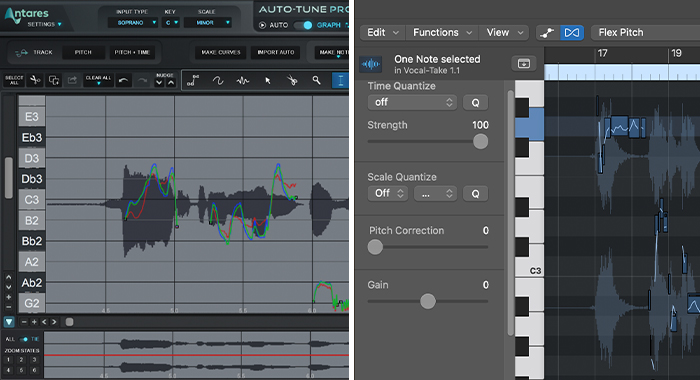
There can be some confusion for Mac users as AutoTune in Logic Pro X is called Pitch Correction, while the more graphic and manual correction is called Flex Pitch in Logic Pro X
Flex Pitch shows a piano roll-like editor where we can sharpen or flatten the vocal notes, edit things like note length, gain and even add or remove vibrato. This is a more advanced tool that can be used together with or instead of auto-tuning.
Most people use Flex Pitch to make their vocal recordings more professional, but it can be more time-consuming than auto-tune, as everything needs to be done manually. On the other hand, if you know what you’re doing, Flex Pitch allows more control over specific sections of the song to make the correction more subtle; if you don’t want people to notice you used auto-tune, this plug-in can help you hide the finishing touches.
Whether pitch correction or Flex Pitch is right for you will depend on your needs. The latter is generally used to manually fine-tune the vocalist’s pitch and make the effect as subtle as possible. Auto-tune can also be used to make quick fixes on your pitch, but additionally, you have access to dozens of effects that can help you create a truly unique vocal sound.
Let’s see how to use auto-tune in our vocal tracks using the stock Logic Pro X Pitch Correction plug-in.
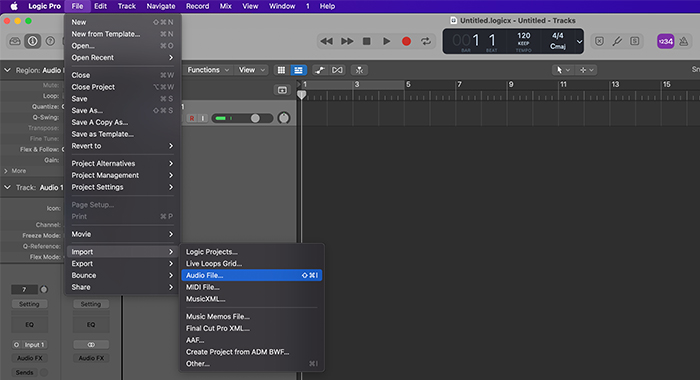
First, add a track to your session by clicking on the add icon (+ symbol) and choosing your input signal. Then click the R button to enable recording and start singing.
Alternatively, you can import a file or use Apple Loops:
· Go to your menu bar under File >> Import >> Audio File. Select the file you wish to import and click Open.
· Use the finder tool to locate the file and drag and drop it into your Logic Pro session.
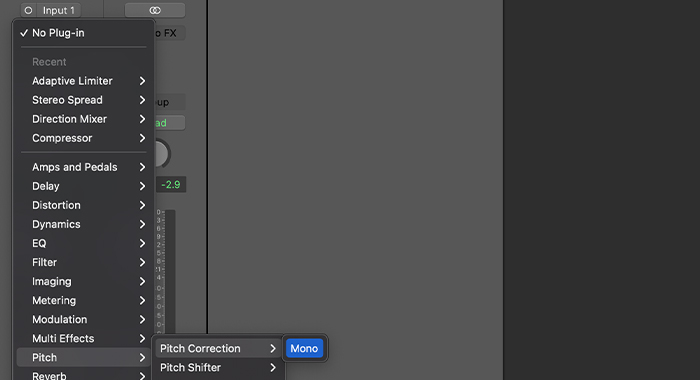
Once you have recorded or imported a vocal track to our project, highlight it, go over our plug-ins section, click Add New Plug-in > > Pitch > > Pitch Correction, and choose Mono.
The pop-up window with the plug-in will appear, where we will do all the configuration. This step might feel overwhelming at first, but don’t worry: you just need some practice.
Here’s what you’ll see in the pitch correction window:
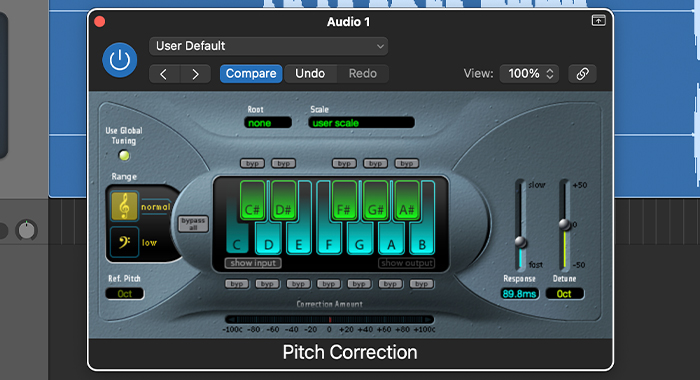
Before you do anything, you need to know the key to your song. If you don’t know it, there are different ways to find the root note:
 You can do it the old fashion way using a piano or keyboard. In Logic, go to Window >> Show Keyboard to display the virtual keyboard. Start playing keys until you find one that can be played during the entire song in the background; that’s your root note.
You can do it the old fashion way using a piano or keyboard. In Logic, go to Window >> Show Keyboard to display the virtual keyboard. Start playing keys until you find one that can be played during the entire song in the background; that’s your root note.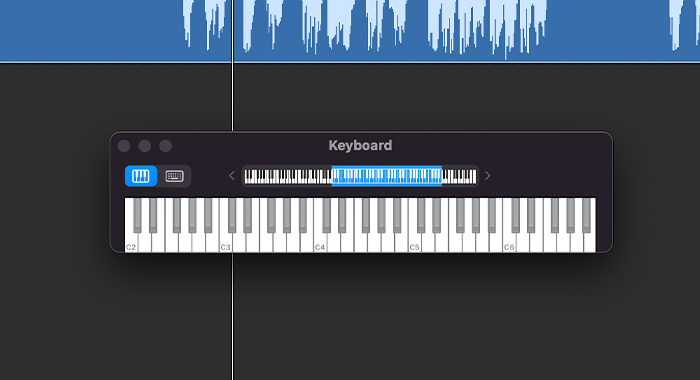
Once you select the key from the drop-down menu, next to it, choose the scale. Most songs are in the Major scale or Minor scale, and generally, a Major scale is a more cheerful sound, and a Minor scale has a darker and somber sound.
Now, choose the tone of the voice so that the pitch correction tool can pick that vocal tone range and do a better job fine-tuning the track.

Next, go to the two sliders on the right, and look for the response slider. Lowering the slider to the bottom will create a robotic effect. Play back the track, listen to how it sounds, and adjust the response slider until you hear the sound you envisioned.

As we mentioned at the beginning, there’s another tool you can use in Logic Pro X to correct your vocal’s pitch in deeper. If you’re familiar with Melodyne or Waves Tune, you’ll have no problem using this plug-in.
I’ll assume you already have recorded or imported your vocals as per the previous steps. So, we’ll jump straight to using Flex Pitch.

Highlight your track and open your track editor window by double clicking on it. Now select the Flex icon (the one that looks like a sideways hourglass), and choose Flex Pitch from the Flex mode drop-down menu. You should be able to see the piano roll where you can edit in more detail your vocal track.
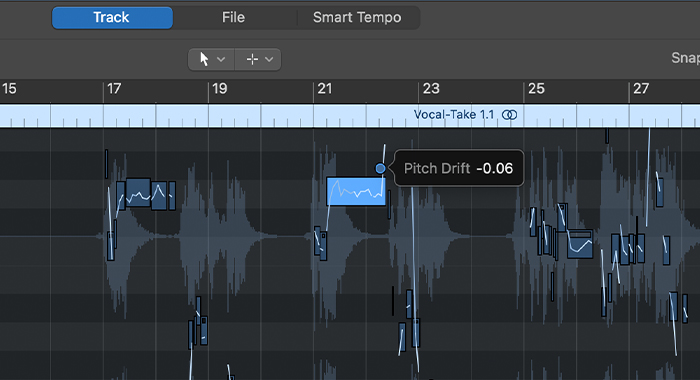
You’ll notice little squares over the waveform with six dots around it. Each dot can manipulate an aspect of the vocals, like the pitch drift, fine pitch, gain, vibrato, and formant shift.
Let’s assume you want to correct a specific syllable where the singer is slightly out of tune. Click on the note, move it up or down to fine-tune it, and then replay that section until you’re happy with the result.
You can use Flex Pitch to create a robotic effect similar to autotune. The difference is that with auto-tune, you can do so in the entire track; with Flex Pitch, you can add the effect to sections like the chorus by modifying the pitch on that specific note.
There are many pitch correction tools available and compatible with the most popular DAWs. On Logic Pro X you can use the autotune plug-in or Flex Pitch, but third-party plug-ins can also do an excellent job. Here’s a list of other plug-ins you can check out for pitch correction:



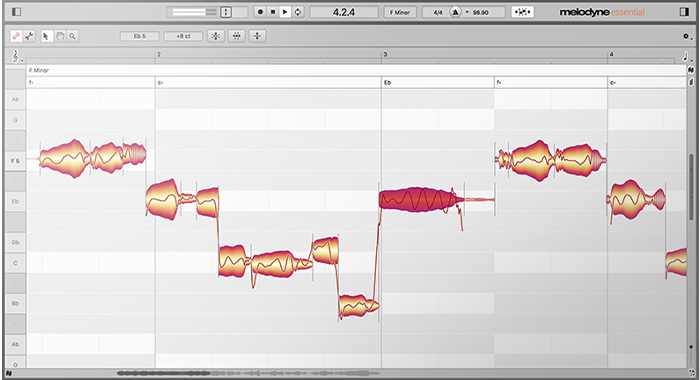
Nowadays, everyone uses auto-tune and pitch correction, either to enhance their vocal recordings or to change their voice, with dedicated audio libraries like Auto-Tune Access. Whether you use Antares auto-tune plug-ins as a stylistic choice or pitch correction tools to fine-tune your performance, these effects make your music sound more professional and unique.
聚圣源赢在起跑线的名言叠字起名大全51job.com把悲伤留给自己陈升免费起名评分网站qq炫舞名字符号男孩金姓起名甜品店大概起名适合用来起名字的诗五金商标系统 起名机电公司起名大全和水相关的起名林羽江颜小说全文免费阅读顶点男五行缺金的起名起个英文男生名字英文起名网免费飞鸿起名轩棺中凰妃风沧澜免费阅读动物起名的科技公司门头起名测试打分科学起名网重庆车友会雪梨林珊珊店铺疑被封给自己爱车起名重生之军门狂妻谢姓起名男孩名字大全公司祝福语重庆论坛大全跳舞游戏淀粉肠小王子日销售额涨超10倍罗斯否认插足凯特王妃婚姻让美丽中国“从细节出发”清明节放假3天调休1天男孩疑遭霸凌 家长讨说法被踢出群国产伟哥去年销售近13亿网友建议重庆地铁不准乘客携带菜筐雅江山火三名扑火人员牺牲系谣言代拍被何赛飞拿着魔杖追着打月嫂回应掌掴婴儿是在赶虫子山西高速一大巴发生事故 已致13死高中生被打伤下体休学 邯郸通报李梦为奥运任务婉拒WNBA邀请19岁小伙救下5人后溺亡 多方发声王树国3次鞠躬告别西交大师生单亲妈妈陷入热恋 14岁儿子报警315晚会后胖东来又人满为患了倪萍分享减重40斤方法王楚钦登顶三项第一今日春分两大学生合买彩票中奖一人不认账张家界的山上“长”满了韩国人?周杰伦一审败诉网易房客欠租失踪 房东直发愁男子持台球杆殴打2名女店员被抓男子被猫抓伤后确诊“猫抓病”“重生之我在北大当嫡校长”槽头肉企业被曝光前生意红火男孩8年未见母亲被告知被遗忘恒大被罚41.75亿到底怎么缴网友洛杉矶偶遇贾玲杨倩无缘巴黎奥运张立群任西安交通大学校长黑马情侣提车了西双版纳热带植物园回应蜉蝣大爆发妈妈回应孩子在校撞护栏坠楼考生莫言也上北大硕士复试名单了韩国首次吊销离岗医生执照奥巴马现身唐宁街 黑色着装引猜测沈阳一轿车冲入人行道致3死2伤阿根廷将发行1万与2万面值的纸币外国人感慨凌晨的中国很安全男子被流浪猫绊倒 投喂者赔24万手机成瘾是影响睡眠质量重要因素春分“立蛋”成功率更高?胖东来员工每周单休无小长假“开封王婆”爆火:促成四五十对专家建议不必谈骨泥色变浙江一高校内汽车冲撞行人 多人受伤许家印被限制高消费