Amazon self-publishing sounds tricky, but it's actually one of the easiest ways to publish a book.
Learning how to publish on Amazon is simple if you have a step-by-step guide, but since Amazon's publishing platform may not be the most friendly user experience to some, it can get a little confusing if you're trying to figure it all out yourself.
While self-publishing on Amazon is easy, any mistakes you might make along the process can be costly, so it's important that you do it right.
As a self-published author, you need to avoid rookie mistakes at all costs if you don't want to hurt your book's credibility and your author authority.
While it can be an intimidating process for first-time authors, rest assured that the benefits of Amazon self-publishing will outweigh the overwhelm you feel!
Amazon self-publishing is one of the best publishing options for the modern author – giving you higher royalties, lower printing costs, and total creative control.
In this article, I’m going to give you a high-level overview of what it looks like to publish your eBook with Amazon’s self-publishing services.
Is Amazon Self-Publishing For You?
If you need any convincing to choose self-publishing vs traditional publishing, read this section.
Traditional publishing uses a model that works for a small percentage of aspiring authors.
In the past, traditional publishers served as the gatekeepers. If an author wanted to share their book with the masses, they had to seek out a traditional publishing deal (which was no easy feat).
With the rise of technology and the modern author, self-publishing is taking the literary world by storm, and for good reason.

Why you should choose Amazon Self-Publishing:
- Powerful global marketplace.
- Over 70% of books are sold on Amazon.
- Millions of book buyers readily available.
- Higher royalties than traditional publishing.
- Quick, easy process for authors.
- Full creative control for authors.
- Easy book maintenance platform.
How to Use Amazon Self-Publishing in 9 Simple Steps
Here are the steps to take to use the Amazon self-publishing platform successfully:
1. Familiarize yourself with Amazon self-publishing
The Amazon self-publishing platform is called Kindle Direct Publishing (KDP).
If you're familiar with KDP, feel free to skip the next section, but otherwise, stick around for a few key points.
What is KDP?
The Wall Street Journal published a jaw-dropping article showing how Amazon “owns” the online book industry. It’s the first choice for many self-published authors.
There are many services you can use to upload your book, but Amazon KDP publishing is the most direct (pun not intended).
KDP was designed to help authors with the self-publishing process. You can use KDP to publish your eBooks in the Kindle marketplace, or you can use it as a full paperback print-on-demand service (that means Amazon will print, sell, and ship your books for you without an upfront cost).
KDP has two major services: regular KDP and KDP Select. There are a ton of resources online that list the pros and cons of each, so I won't go too deep into the differences. All that you need to know is that authors have become very successful using both services.
KDP Select offers some nice bonuses, and in exchange, Amazon gets exclusive rights to publish your eBook for at least 90 days (until you remove your book from KDP Select). In my opinion, if you are not planning on selling your eBook anywhere else during those 90 days (including giving away free PDFs on your website), use KDP Select.
What do I need for Amazon Self-Publishing?
Self-publishing on Amazon is easy and pretty intuitive. If you’re familiar with any online account creation process, then you will have no trouble.
The challenge with Amazon self-publishing is the preparation. If you are not prepared, you’re gonna have a bad time!
I’m only going to go through the process of publishing an eBook, but it’s a similar process for publishing a paperback as well.
Here is what you should have before starting the Amazon self-publishing process:
- A professionally created book cover (in .JPG format)
- Your near-final draft manuscript (best if it’s in .doc or .docx format)
- A gripping book description
- Your book’s metadata (title, subtitle, page length, other specs.)
- A list of 7 keywords (more on this later)
- A list of 10 Amazon book categories
- Your bank account information
- Your personal info (legal name, tax address, and social security number)
If you have everything on the list, you are ready to go for Amazon self-publishing! Otherwise, you will not be able to finish the process. KDP is very flexible, so nothing is final. You can always edit your book’s information after it’s published.
Are you excited to learn about the initial stage of self-publishing on Amazon?
It all begins with a KDP account.
2. Learn how to create a Kindle Direct Publishing account
Login to kdp.amazon.com. You can use your regular Amazon account to login, or you can sign up with a new email address if you prefer.
Once you’re in, it will ask you to finish setting up your account. You don’t have to do this right away, but you won’t be able to complete the Amazon self-publishing process until you do.
Once you’re at the “My Account” page, it should be straightforward. You should see a page that looks like this:

Complete each section and hit the “Save” button at the bottom.
Remember, you can always change this information later on if need be. And don’t get scared about the Tax Information. It will only ask for your name, address, and social security number.
3. Add a title on Amazon
This is the easiest step in the Amazon self-publishing process. In KDP, every book you publish has its own “profile”.
Each profile is stored on your KDP Bookshelf. Once you log in, you should see a place to create a new title:

Since we’re creating an eBook, just click the Kindle eBook button and then the real fun begins.
Choosing an effective book title and subtitle
On KDP, the first step to publishing your work is finalizing your eBook details. This page is about sales. Everything you do here should be with your ideal reader in mind.
Most of the page is for your book’s metadata (title, subtitle, series, edition, author, etc.) The most important is your title and subtitle. Hopefully, you’ve already put a lot of thought into this. The subtitle is optional in Amazon self-publishing, but I highly recommend it. It could end up boosting your sales in a major way.
Whether you’ve already decided on a title, or are still finalizing this aspect of your book, here are some details to keep in mind:
Tips to craft your book title through Amazon book publishing:
- You are allowed a maximum of 200 characters for your book title and subtitle, so use a character count tool to make sure yours are within the limit.
- Your book title doesn’t exist in isolation. Think about its visual impact on your book cover.
- You need to respect the Amazon rules on metadata. You can’t make claims such as “bestselling” in your title, and you can’t violate copyright or trademark rules.
- If you need title suggestions, try this nonfiction book title generator for ideas.
Make sure to choose a title that clearly conveys why someone should stop and take a closer look at your book rather than another author’s.
4. Write and format your Amazon book description
Your book description is your sales script.
If a shopper has made it this far, then they’re a prime target, but you need to close the sale. If you already have an awesome description, then you’ve already done most of the work.
Describing your book effectively and concisely can be more challenging than you might imagine.
Here are some tips for your book description:
- A good fiction book description conveys the spirit of your story to the reader, in genre-appropriate language, without spoiling its plot.
- An effective nonfiction book description convinces a reader they will benefit from your book, often by addressing pain points.
- Check out the descriptions of bestselling books similar to your own. Could you use a similar tone?
- Make sure to avoid anything prohibited by Amazon in your book description, such as time-sensitive information or keyword stuffing.
There is a real art to designing the format of descriptions. Spend some time on Amazon looking at similar authors to see how they’ve formatted their descriptions and try to use some of their techniques.
The Amazon self-publishing platform formats descriptions in HTML. Once you’ve finalized your format in a word processor, copy and paste your description into a description generator. That generator will give you the HTML code that you can paste into KDP.
5. Select book keywords for Amazon
When you're navigating how to publish on Amazon, you'll soon discover the importance of keywords and categories. These help your target reader find your book.
Amazon self-publishing gives you the option to select up to seven keywords.
Keywords tell Amazon’s search algorithm what your book is about. Good keywords will help customers find your book.
Keep in mind, your keywords are phrases that your ideal reader might type into Amazon’s search bar.
Choosing the right keywords for Amazon KDP is both art and science. You need to focus on the mindset and needs of your intended reader while also finding a sweet spot between being too broad and too niche.
Tips for choosing Amazon keywords:
- You can use a tool like Publisher Rocket to help you find the best keywords.
- If you have a keyword in mind, search for it on Amazon while in incognito/private browsing. mode. This will help you see which books already rank for that keyword and how successful they are.
- Your keywords have to be honest. The Amazon self-publishing platform explicitly states that any misleading keywords will not be tolerated (as they result in a poor experience for customers).
- A keyword doesn’t have to be a single word. Amazon suggests that 2-3 word phrases are often the best option. A single keyword can be up to 50 characters, including spaces.
As time goes on, plan on changing your Amazon self-publishing keywords regularly. Keyword trends change with the seasons.
6. Select categories for Amazon book publishing
This step in the Amazon self-publishing process is crucial! When you're first creating your title, you can only choose two categories.
Amazon self-publishing uses categories to classify your book, and they're used to determine bestseller rankings. If you haven't taken the time to choose your categories, stop here, and start researching. It’s well worth it.
What should you know about KDP categories?
- There are over 16,000 Amazon categories in total.
- Consider a mix of obscure and popular categories. Popular categories will potentially lead to more exposure for your book, while obscure categories are a lot easier to become a bestseller in.
- If you’re unsure of the right categories to consider, search Amazon for similar books to your own. Scroll down on any individual book page to see which categories it falls under.
- Look at the number of new releases in a category to assess how trendy it is, and look at the performance of the books on Amazon self-publishing to gauge its potential profitability.
There’s a trade secret—Amazon will let you choose up to 10 categories for each title! After you finish creating your title, all you need to do is visit the Author Central Page and select all of the options shown below.

In the questions box, include your book title, your ASIN number (you can see it on your KDP front page after you finish publishing), and the full category string (e.g. Nonfiction > Self-Help > Personal Growth > General).
7. Set an Amazon publishing date for your book
The next step of the Amazon self-publishing process is to choose a release date. If you don’t already have a release date in mind, make sure to choose one in the distant future. You won’t be able to go to the next page without one.
If your release date is within 90 days, people can start pre-ordering your book.
If you’re not sure how to properly schedule your book’s release date, make sure to keep in mind:
- Outstanding tasks. Is there anything that needs to happen before your book is ready to launch? Factor in these tasks before setting a date and make sure you don’t overlook any. It’s easy to do with so many moving pieces!
- Buffer time. Launching a book is as stressful as it is exciting. Give yourself some buffer time as things often take longer than anticipated.
- Seasonality. Does it make sense to launch your book at a certain time of year? Are there any events or dates you want to tie it in with?
- Marketing. If you’re coordinating a marketing campaign for the time of your book launch, make sure any and all promotional services are confirmed before setting a launch date through Amazon self-publishing. Getting this wrong can seriously harm your book’s initial momentum.
After you’ve launched your first book, you’ll have a better idea of logistics and timing. For your first launch, play it safe. Give yourself some breathing room.
8. Upload your manuscript and book cover
For this step in the Amazon self-publishing process, you need to have your .JPEG cover and .DOCX manuscript ready.
To upload your book content, KDP will process your file to make sure that it meets the formatting requirements and doesn’t have any spelling errors. Just upload your file by clicking “Upload eBook Manuscript” and give it 5-10 minutes to run through its analysis.
Uploading the cover with Amazon self-publishing is the same process. You can use KDP’s Cover Creator if you’d like, but I would advise against it. Your cover is the first thing that anyone is going to see about your book, you want to make sure it stands out!
Key points to consider for uploading your manuscript and cover:
- It’s important to choose a cover design that looks good as a small thumbnail as well as a full-size image.
- Your cover needs to convey the genre or tone of your book immediately.
- While it’s possible to learn to make a passable DIY book cover, it’s almost always worth investing in a professional book cover designer if you can.
There are also a few technical rules to keep in mind about your Amazon book cover:
- While Amazon prefers the jpeg format, you can also use TIFF.
- The ideal ratio for your book cover is 1.6:1
- 2560 x 1600 pixels is the book cover dimension Amazon suggests
- Avoid compression, and aim for a minimum resolution of 300 PPI
Last, preview your book. There are three ways to do this: in your browser, on the Kindle desktop app, or on your Kindle device. MAKE SURE TO DO ALL THREE! Funny things can happen to your book when it converts to the Kindle file.

Before you submit, look through your book on as many devices as you can.
Ask your friends to look through it. Check to make sure the images are clear. Make sure your links work. Play with the text size, change the background color. Take your time with this step.
9. Navigate Amazon book publishing pricing
On the last page of the new title set-up, you’ll choose your pricing options and opt-in or opt-out of certain Amazon services ( KDP Select, Matchbook, and Book Lending).
Right now, we’re only going to focus on the pricing options.
The Amazon self-publishing platform has two royalty plans, 35% and 70%.
If you’re planning on selling your book between $2.99 – $9.99, you’re eligible for the 70% plan. Otherwise, you can only go with 35%.
Use this Book Royalties Calculator to forecast your potential earnings.
Once you click on one, you can specify your price in the box below. KDP will automatically show your royalty for each sale and you can view royalties for other currencies/marketplaces. You can also use tools like K-lytics to see how similar books are bring priced.

There are a few other caveats to note for the 70% plan:
- Some territories/countries are excluded. However, sales in most of the English-speaking countries pay the higher royalty rate. You’ll find a list of those here.
- Public domain eBooks are excluded.
- eBook sales in Brazil, Japan, Mexico, and India pay 35% royalty unless your book joins KDP Select (KDP Select requires a 90-day exclusive).
- You must agree to make your eBook lendable for 14 days. This allows your reader to lend your book once. More about eBook lending here.
Don’t forget, you can always change your price. It’s not set in stone. Many recommend starting your price off low, and gradually increasing it over time to see what works best for you.
If you’re a bit perplexed about book pricing, these tips might help you find a good starting point…
Tips for pricing your book through Amazon self-publishing:
- Be strategic about pricing. What are your competitors charging? Do you want to charge less to build some momentum for your book? Or do you have a superior book that you can denote as such by charging a higher price point?
- How established are you? New authors should charge less to give readers an incentive to become fans. Established authors can justify higher prices.
- Is your book the first in a series? Many authors have had success by giving readers an affordable first installment and charging more for later volumes.
Pricing your book might seem daunting at first, but by sticking to these proven approaches, you ensure your reader gets a fair deal while you enjoy the revenue you deserve.
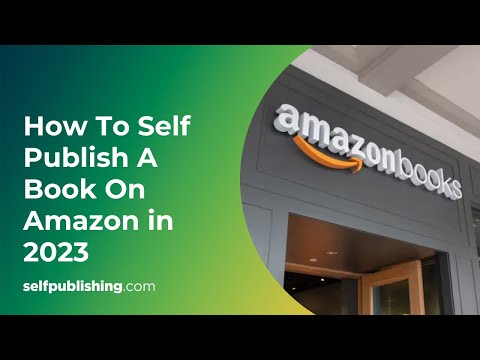
Amazon Self-Publishing FAQs
If you still have some questions about exactly what publishing on Amazon entails, don’t worry! We’ve got some quick and straightforward answers for you.
Does self-publishing on Amazon limit me to the eBook format?
No. Amazon self-publishing makes it easy to offer print copies of your book through KDP Print, and audiobooks through its ACX service.
If I self-publish on Amazon, am I able to offer my book on other platforms?
It depends. If you’re enrolled in a program like KDP Select, Amazon demands exclusivity. Otherwise, you’re free to offer your book wherever you want.
Do I have to pay Amazon upfront to publish my book?
No. Amazon self-publishing doesn’t have an upfront cost. Instead, Amazon makes money when your book does, through the royalty rates described above.
I’m an experienced author but I’m new to the world of marketing. How can Amazon help?
When you use Amazon self-publishing, you gain access to a retailing and marketing powerhouse. You can promote your book using Amazon Ads, limited-time pricing, and other promotional tools.
Publishing your own book can feel like a daunting task, but it doesn’t need to be a big stressor. There are a thousand factors that go into making your book successful. KDP offers a lot of additional services and resources, but you should keep it simple for your first time around.
If your book launch doesn’t go as planned, you can always adjust your title. There is no limit to how many times you can modify your book. When all else fails, try and try again.
Before you know it, you’ll experience the self-publishing success you deserve!
Are there companies that can help me with the self-publishing process?
Yes. There are dozens of self-publishing companies that can help you publish on Amazon. We are one of those options, and we'd be happy to help you! To learn more, click the image below.

