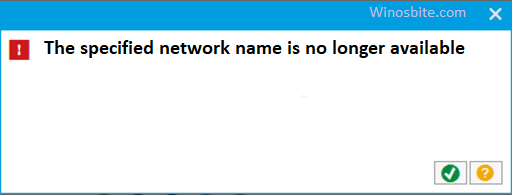The Error Code 0xc000000f happens when certain files have become corrupted or have gone missing completely, this is when windows cannot start up. This is the main reason why this error happens. You might see below error in Blue Screen while starting the Windows 10:
Your PC need to be repaired
The Boot Configuration Data for your PC is missing or contains errors
File: \boot\bcd
Error code: 0xc000000f
However, the good news is that it can be fixed very easily. Here are some of the methods that you can use to fix the problem.



Why Does This Problem Occur?
Here are some of the reasons why this error may occur on your computer
- The hardware is damaged
- Files have become corrupt because of improper method of shutting down
- Hard disk has sustained damage
- Virus infection or corrupt sector
Quick Overivew
Rectifying The Error Code 0xc000000f
It’s clear that there might be few reasons behind 0xc000000f error and there are also methods to fix this problem. Here are some of the tried and tested methods to solve this error code:
Removing All Peripheral Hardware
- You have to remove all the unnecessary hardware leaving the mouse and keyboards
- Also remove DVDs, USB and CD from all the respective ports
- After that Restart the computer and see if the computer starts up without any problem
If your computer starts up without any problems then you should try to identify the damaged piece of hardware.
Starting The Computer By Utilizing Bootrec.exe Utility
This is one utility that is found in Windows. For this process you will have to use USB disk or Windows DV for the installation. This will make an attempt to sort out the boot files and repair them and will also configure the BCD.
Just make sure that the 1st Boot Device is the CD/DVD in BIOS settings, so that System will load the Operating System via bootable CD/DVD/USB device.
- Restart the Computer
- You will then need to insert the Windows 10 USB or DVD installation disk
- Reboot the personal computer, press a key of your choice when the system tells you to
- Select the appropriate keyboard, language, currency, time and correct date and press Next
- Select the particular Operating system that you wish to repair
- Go to the System Recovery option and click on Command Prompt
- Type in bootrec.exe within the prompt and press Enter


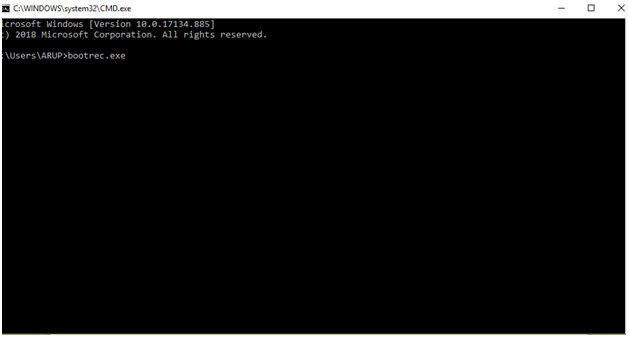
This will make sure that the utility will start to run. It will begin by repairing the BCD and then it will restart the computer. If you follow the steps then the computer should not show the error Code 0xc00000f.
Also check:
Windows Update Error 0x800706d9
Update Error 0x80072ee2
Problems With the Data Cable
This problem is also caused by malfunctioning hardware such as data cables. So if you are facing error 0xc000000f then you need to monitor the cable connections and make sure if they are OK. If you find that they need to be fixed then do not hesitate to hire a professional and address the problem at the soonest.
Use Last Known Good Configuration
If all above option didn’t work then use “Last Known Good Configuration”. This method works in Windows 7 and 10.
For Windows 7 and 10:
- Restart your computer
- Keep pressing F8 Button as soon as the system boot.
- Windows 7 will show list of menu.
- Select Last Known Good Configuration using up and down arrow keys.
- Hit Enter and let the system run.
Faulty Shutdown Procedure
Sometimes if you do not shut down your computer properly you may face this error and this may corrupt essential on your computer. However you can fix this problem with little effort.
- Click on Start button
- Type Device Manager and click on it
- Find if there is any Yellow color exclamation icon is showing beside the driver’s icon.



- Click on it
- Now, Right Click over the next icon and click on Update Driver
- Choose Search Automatically for updated driver software


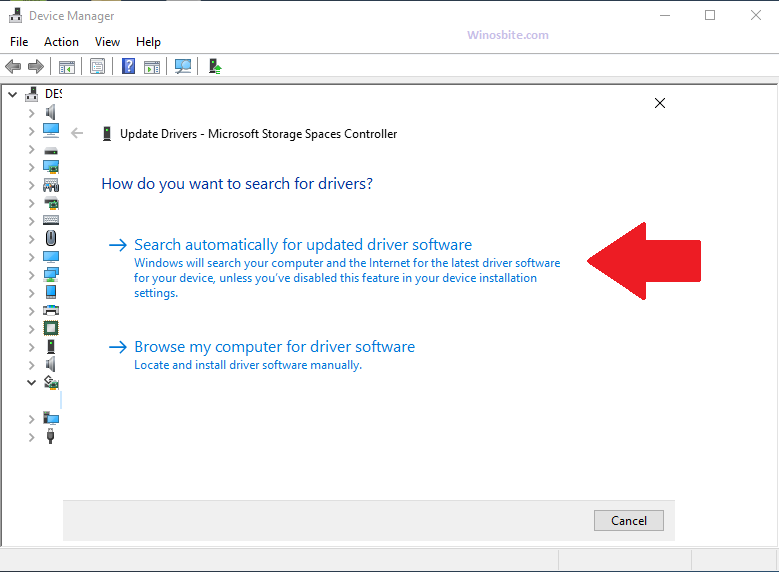
- And let the system download latest driver from Microsoft server.
Make sure that your system is connected to the internet, so that the system can download the latest driver for hard-drive.
So these are some of the tried and tested methods of fixing the error 0xc000000F. To get proper results the steps need to be followed properly