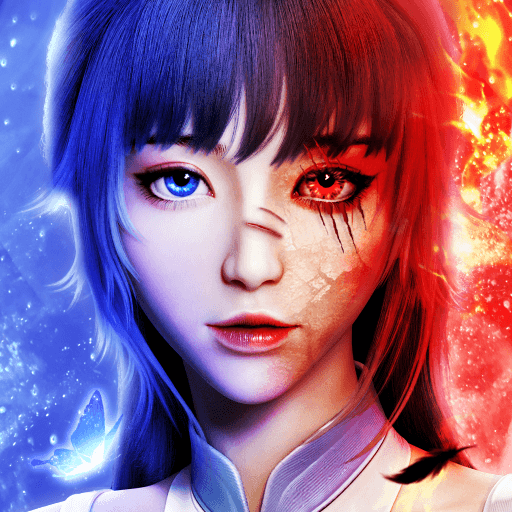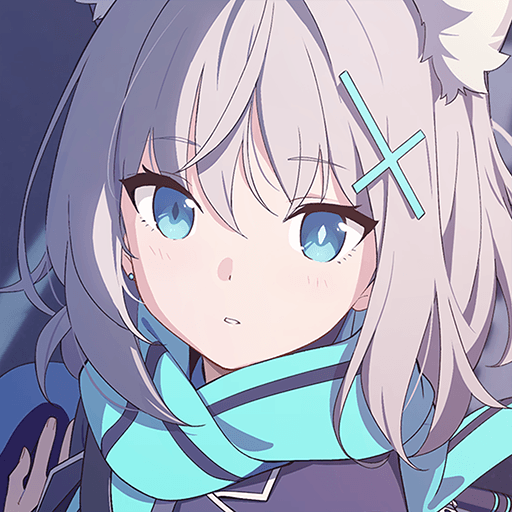X-HERO: Idle Avengers is a role playing game developed by Glaciers Game. BlueStacks app player is the best platform to play this Android game on your PC or Mac for an immersive gaming experience.
Put together a squadron of the mightiest avengers from across the world. Find the ultimate combo based on their skills and factions to bring out their full potential in a long campaign against the forces of darkness. Summon your heroes and put them to the test by battling against the teams of other real players from around the world!
As commander, it’s up to you to decide the perfect formation and positions for each hero in your lineup. What position will they fill, what skills does your lineup require, how do their different abilities combine? All of this is in your hands – succeed or fail on your own strategic skills.
Take part in a sprawling adventure where you’ll face off against powerful foes in an epic saga across different environments and locales. More than 1 million other players in this massive community of players. Share tactics or prove you’re the best in the global leaderboards!