You need to install Media Feature Pack in Windows 10 N/KN editions to enable all multimedia features. Features like Windows Media Player, Music, Video, Voice Recorder, etc. are not included in the N/KN editions of Windows.
Why are these features not included in Windows 10 N Edition?
This is because of European laws. N stands for No Media. European competition authorities forbid companies to package media products inside of Windows to make sure other media companies can compete with Microsoft on the Windows platform.
The story is similar in the case of Windows 10 KN Edition. Microsoft abides by the Korean laws and does not add the multimedia functionality by default in Windows.
So who needs the Media Feature Pack?
To add the multimedia functionality in Windows 10, you will need to install Media Feature Pack. Microsoft explains in this article about which functionality is not available in the N and KN editions of Windows 10. Here are some of the points:
- New features such as Windows Mixed Reality, Cortana, Windows Hello, and PDF viewing in the new Edge browser that rely on Windows Media files are not included in Windows 10 N.
- Some websites and software, such as Windows Store applications and Microsoft Office, use Windows Media-related files that are not included in Windows 10 N edition. Except for Windows Mixed Reality, users can make these websites and software work correctly by installing the Media Feature Pack for N versions of Windows 10.
- The Media Feature Pack for N versions of Windows 10 is incompatible with Windows Mixed Reality. Users who want to use Windows Mixed Reality must install a non-N version of Windows 10.
In this article, we will explain the steps to install and activate Media Feature Pack for Windows 10 N/KN Version 1909 (also applies for Version 1903).
But first, how do I check if I have N/KN edition of Windows 10?
This is simple. Go to Run –> winver.
It will tell you exactly which version and edition of Windows you are running. Here is a screenshot of mine:

Install Media Feature Pack in Windows 10 N/KN Version 1909
Earlier, Microsoft used to provide download links for media feature packs for each new version of Windows 10. But from Version 1903, the MFP has been added to optional features and can be installed directly from the control panel. Let’s go through the steps to add Media Feature Pack:
- Open Windows Settings and go to Apps.
- Under Apps & Features, click on Optional features.
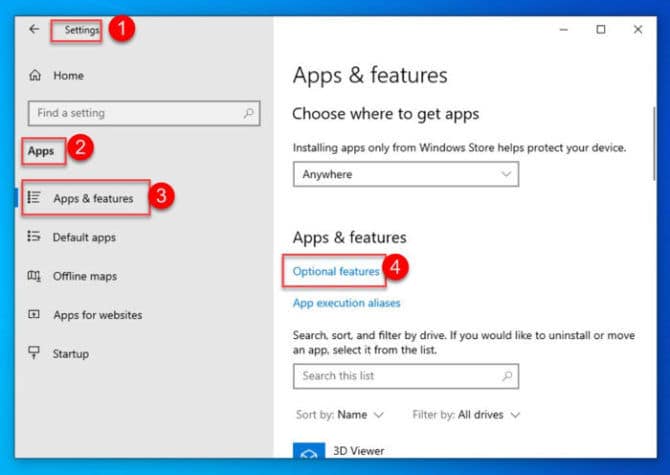
Apps Features 1 - Click on Add a feature
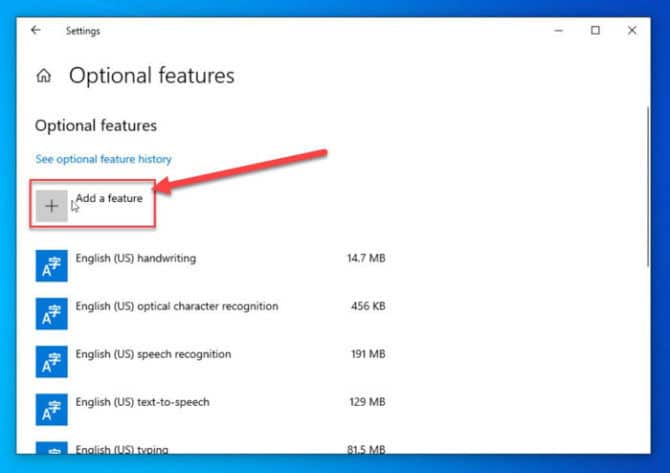
Add a feature - Find Media Feature Pack from the list.
- Clicking on the item will enable the Install button. Press the button to download and install the feature automatically.
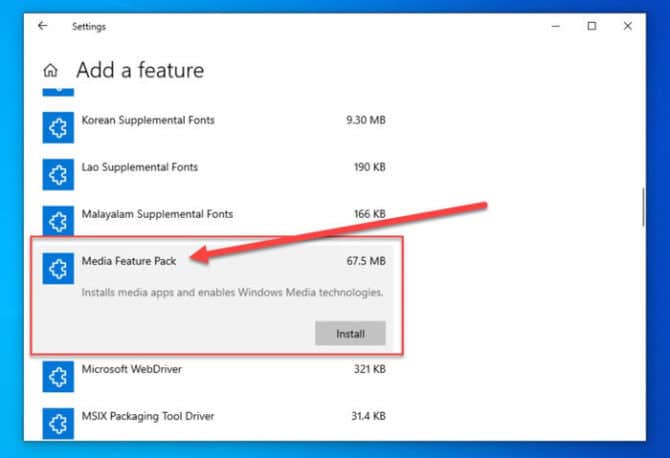
Install Media Feature Pack in Windows 10
Please note that you will need to install Windows Media Player separately. You can find and install it using the same list.
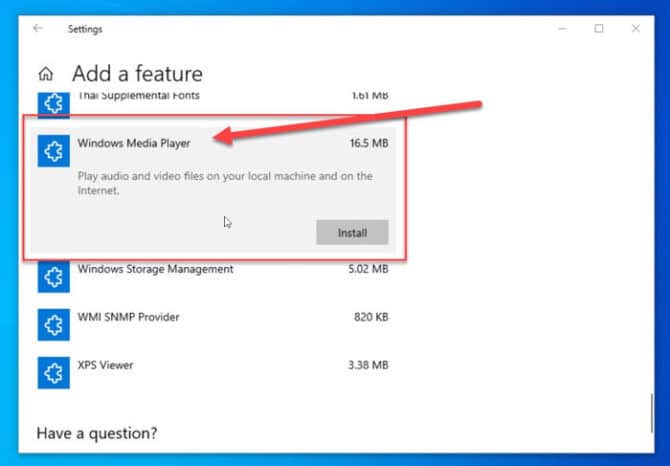
After the installation is complete, you can see Media Feature Pack and Windows Media Player in the list of optional features in the Apps.
After installing Media Feature Pack, you can install media codecs from Microsoft Store to make the most out of your multimedia experience. Here are some interesting codec packs:
VP9 Video Extensions (Play streaming videos over the Internet)
Web Media Extensions (For Edge and Windows 10 to support open-source media formats)
HEIF Image Extensions (Read and write high-efficiency image files)
Uninstall Media Feature Pack from Windows 10
Uninstalling Media Feature Pack from Windows 10 is very similar to the installation. Here are the steps involved:
- Go to Windows Settings –> Apps.
- Under Apps & Features, click on Optional features
- You will see Media Feature Pack in the list of installed optional features
- Click on the item and the Uninstall option will appear.
- Click on the Uninstall button to completely remove Media Feature Pack from Windows 10.
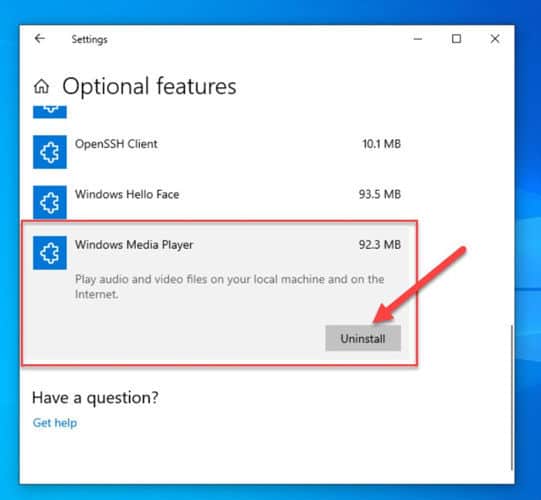
Uninstall Windows Media Player from Windows 10 optional features
Please note that you need an active Internet connection to install optional features in Windows 10. And a restart is required after installation of Windows Media Pack to start working correctly.
What are your thoughts about this functionality by Microsoft? Did you prefer to download the Media Feature Pack or are you comfortable with Microsoft adding the tool to its optional features?

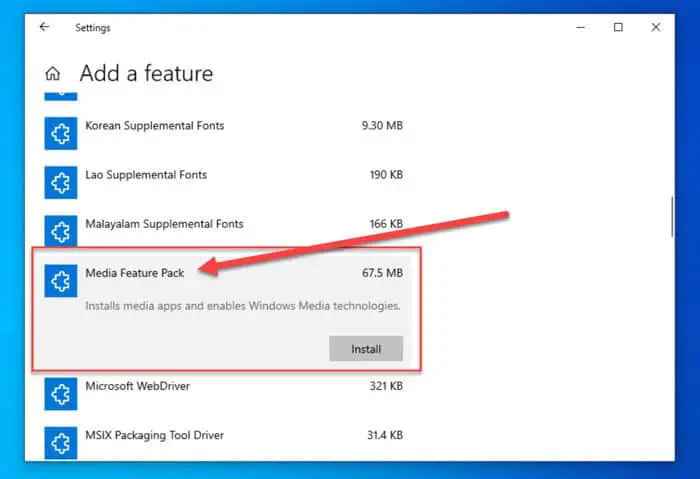
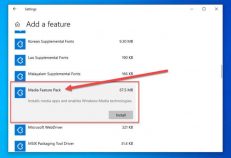

20 comments
Ehi
I have tried every possible step but nothing seems to work It just shows failed because it is disabled and has no enabled devices associated with it
Freddy Clavijo
Hello, I’m trying to install the Windows Media Feature Pack (1909 version) But I can’t find it in the optional features.
Do you if there’s a way to use an offline setup? Or if I need to do something else to fix it.
Thank you.
Usman Khurshid
Freddy, what Windows edition are you using? The Media Feature Pack will only be available as an optional feature in the Windows 10 N edition. All other editions come pre-installed with the Media Feature Pack.
Aymaan zakaria
can u tell us how to get the media feautre pack in windows 10 kn edition?
i am having a lot trouble for installing it
Usman Khurshid
Did you get any error messages? Please share the details.
Muzammil
when i clicked install it doesn’t gets installed and says install failed what can i do?
Usman Khurshid
What error message do you get?
Gabby
i have install media feature pack but i cant find it in option feature. what do i do again
Arturo
Although I followed Mr. Kurshid’s lucid and well-illustrated instructions, I found that
the list of optional features does not include WINDOWS FEATURE PACK, in the Windows 10, version 1909 that is installed on my computer. Therefore, I cannot complete the installation as needed.
I have the same problem as “Gabby” if we assume that the omission of the word “to” in his entry was inadvertent – – and that Gabby intended to convey, “I have to install…”
Ryan
Hello,
I’ve been trying to install the media feature pack. I’m on version 19041.207 without succes. When installing by your method, I get “Installation failed”.
Now I have no idea what I might do wrong or not, but I’d love to hear if you might have any idea what’s been causing this.
Tim
Probably a bit late Ryan, but if you have WSUS on your network you’ll need to change a reg key to allow the pack to install. Its a pain and i’ve been trying to automate this using PDQ deploy but i’ve not been able to install using powershell.
Petru
This article helped e solve my camera problem.
A big Thank You!
Zuri
The Media Feature Pack doesn’t show up in the optional features section. Is there any other place it would show up for the 1909 version?
Usman Khurshid
Are you using Windows 10 N or KN version?
Namrah
Hello Sir,
My webcam is not working, will this solve that issue as well?
Usman Khurshid
Namrah webcam issue doesn’t seem to be related to the media pack. Make sure the latest device drivers are installed and working on your webcam. If there is any error message while starting the webcam, please share it with us and we’ll try to find a solution to your problem.
Namrah
when I open my camera application, this shows a dialogue box stating; ‘ please install media feature N and KN version on your PC’. So that why I thought it will be related to this.
Usman Khurshid
That means the camera app makes use of Windows Media features. You can install the N version if you are in Europe and KN version if you are in Korea.
Yuriy
Check your email to confirm your subscription.
Dear Sirs
Many thanks for your helpful article. Finally fixed the issue with not working microphone and outdated audio driver for MaxxAudio on my Dell Latitude.
Thanks a lot, Sir/Madam and https://www.itechtics.com/
Venkatramana Kapavari
To https://www.itechtics.com/
@Usman Khurshid
Really o Many Many Thanks to You sir….
After 4 Hours of G Search I found Solution for My Web Camera Issue .
Thanks for Providing Such Nice Solutions.
I Tried other solutions But Your Solution Was Best.
Thanks a lot Sir/Madam and https://www.itechtics.com/