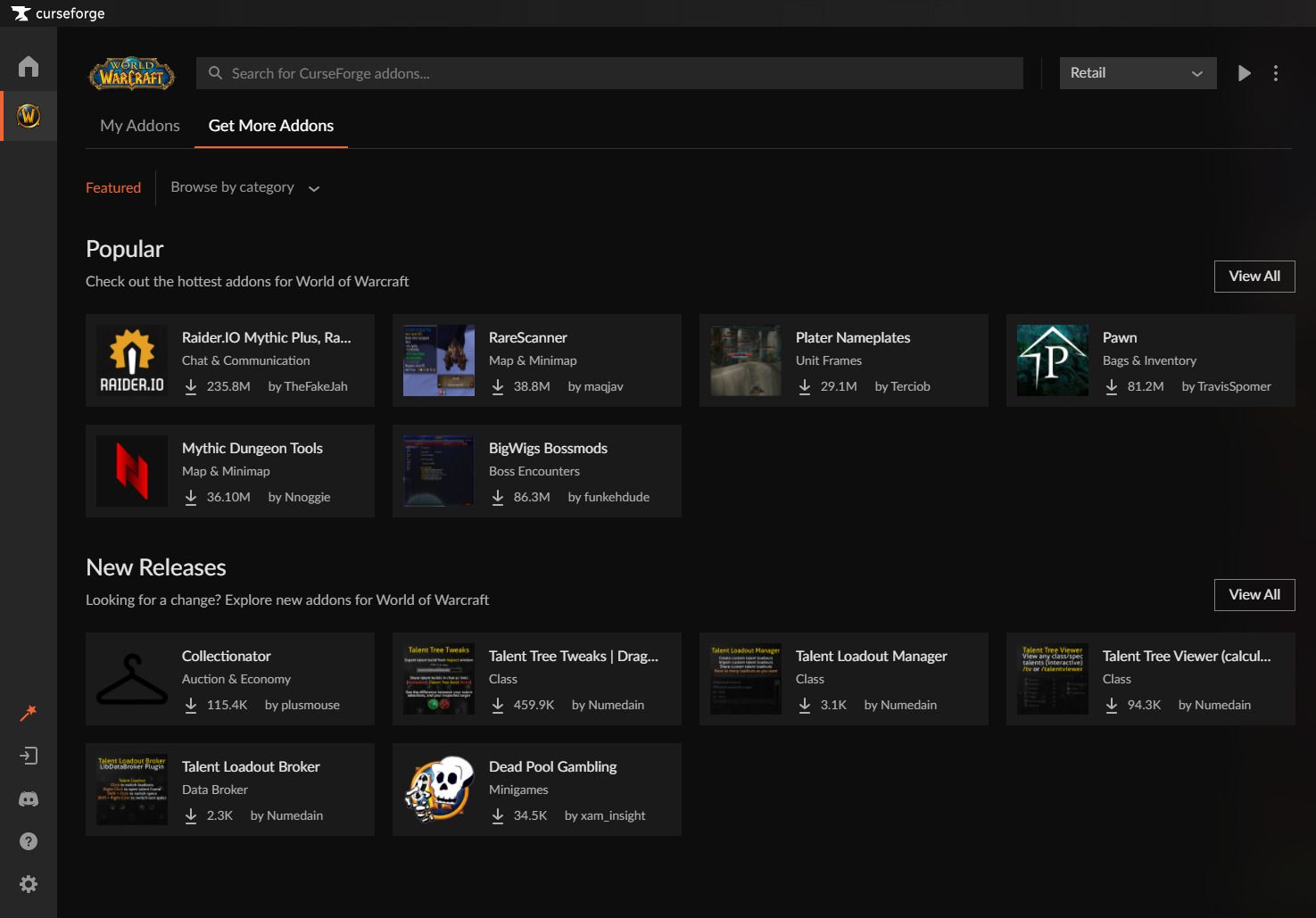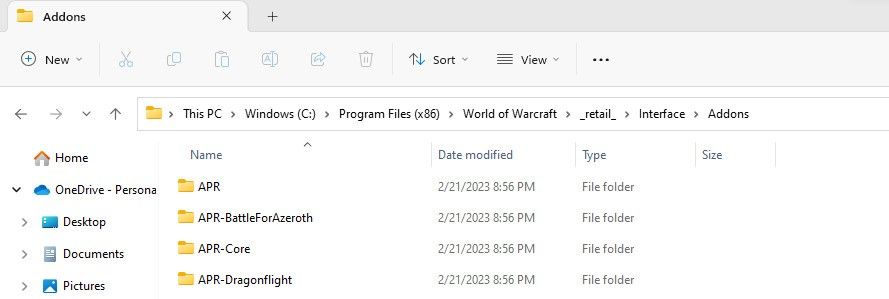Quick Links
- How to Install Addon-Ons With CurseForge
- How to Install Add-Ons Manually With Github
- The Best Add-ons For Beginners And Veterans Alike
- Are Add-Ons Allowed By World of Warcraft's TOS?
Add-ons in World of Warcraft: Dragonflight are like the spices you add to your dish to really make it pop. They are user-created modifications to the game's interface that players can download to spice up their gameplay. These mods can be anything from a simple user interface (UI) improvement such as changing the way your health bar looks, to providing more complex real-time information on screen such as enemy player cooldowns, boss mechanic information, and even improving your selling in the auction house.
Two of the most popular sites are CurseForge as an add-ons manager and Github for manual downloads. There are thousands of add-ons available, all competing for valuable real estate on your screen - we’ve created a comprehensive guide of the most useful add-ons available.
How to Install Addon-Ons With CurseForge
There are two main ways to install add-ons. The simplest way would be to find an add-on manager, such as CurseForge. This is as simple as going online to CurseForge and downloading the client where you'll be able to select your game of choice and browse an extensive list of add-ons. Once you find one that you like, simply click install, and it will automatically install into your game of choice.
Add-on managers are a centralized location to research, download, install, and update your mods.
Add-ons are found exclusively on third-party sites and are entirely player created, so be sure to exercise caution when installing mods.
How to Install Add-Ons Manually With Github
Though there are hundreds of add-ons to choose from on the CurseForge client, they may not suit your exact needs. In this instance, using GitHub or other individual add-on sites may serve your purpose well. To do this, first, locate the game folder in your files, then be sure to select the classic or retail version that you will be installing into, click interface, then select the Addons folder. It will look something like the image above.
Once that's located, simply download the zip file of the mod and extract it into the Addons folder. Then open up the game and test it to ensure that it was done properly. While this isn't too much work for just one add-on, if you wish to download multiple mods this could get a bit tedious, especially when it comes to updating each individually as well.
The Best Add-ons For Beginners And Veterans Alike
Here is a short list of some of our favorite add-ons in no particular order, and all of these can be found on CurseForge.
|
Add-Ons |
Function |
|---|---|
|
SellJunk |
Quickly sells junk items in inventory. |
|
GatherMate |
Displays previously looted node locations for gathering professions. |
|
HealBot |
Greatly cleans up the UI and automates healing with mouse-over abilities. |
|
DeadlyBossMods |
Provides warnings for incoming boss mechanics. |
|
WeakAuras |
Customize ability displays on cooldown. |
|
HandyNotes |
Provides location information on the world map. |
|
Azeroth Pilot Reloaded |
Auto turn in quests, along with providing speed leveling routes. |
|
Auctionator |
Automates the selling process in the Auction House. |
|
Bagnon |
Combines all bags into one for better organizing. |
|
Details! Damage Meter |
Tracks DPS for everyone in your party. |
There may be a little bit of overlap with functionality, for example, Sell Junk and Azeroth Pilot Reloaded, so be sure to adjust accordingly to your tastes.
Are Add-Ons Allowed By World of Warcraft's TOS?
Similar to applications on a cell phone, add-ons are what you can use to take the game and truly make it an individual experience. Nearly all add-ons are permitted as long as they don't automate the game or ruin the experience for other players such as spam, solicitations, or offensive content.
Whether it's a quest helper, a damage meter, or a user interface enhancer, there is a mod out there for just about every aspect of the game. With so many to choose from, it can be overwhelming for new players to know where to start, but by doing a little research and experimenting with different add-ons, players can find the ones that work best for them.
As the game continues to evolve and change, new add-ons will emerge to meet the needs of the player base. So whether you're a hardcore raider, PvPer, or a casual player, there's an add-on out there that can help you get the most out of your World of Warcraft experience.