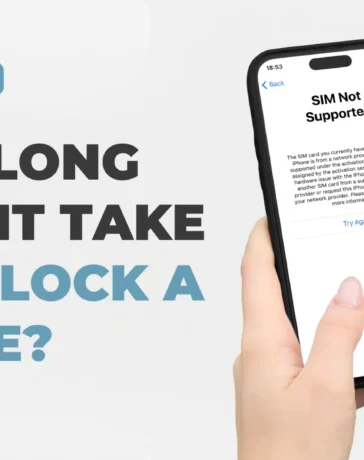We’ve reached a moment in which people prefer sending a text instead of calling, so most of us end up with a huge number of texts on our smartphones. In a situation like this, finding a specific message, like one containing a phone or an account number, can take way too much.
Apple was apparently aware of this and for some time, the iMessages app has a search bar at the top, which really comes in handy. However, some users are having difficulties in using it, whether it’s on an iPhone, iPad or Mac.
Below you have a complete guide on how to search iMessages on iPhone, as well as any other iDevice you have. You will see that it’s simpler than you can think!
What does iMessage do with old conversations?
Before jumping to the instructions, let’s take a moment and understand how the app works. Unlike other messaging apps you might have installed, iMessage doesn’t allow archiving conversations. Basically, if you have way too many on your phone, the only solution remains deleting them. Once you do this, you just can’t search through the conversation for any important detail you need.
Therefore, you should understand that it’s essential to avoid deleting conversations, especially if you think that you might need to look for something in the future.
How to search iMessages on iPhone and iPad
Even though the devices are different, the operating system has the same interface, so you need to follow the exact steps.
- Open the Messages app. Usually, it’s placed at the bottom of your home screen
- Scroll to the top of the screen in the app
- When you reach the top, you should see the search bar. Some iOS versions may require swiping down on your screen in order to make the search bar appear
- Tap on the search bar and enter your search terms. These can include specific words you remember from the message you’re looking for. You can also type a name or a phone number and this will display all the conversation it’s involved in
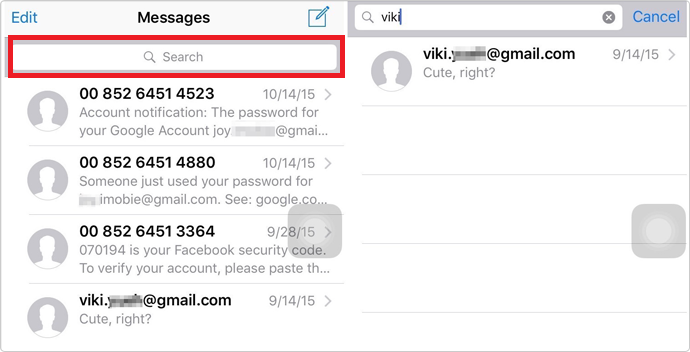
- The message which contains what you typed will appear in live time
- Tap on the message or conversation you want to check
Note: Even though in most cases, it brings up the information you need from iMessages, the feature is relatively limited. If the message you are looking for is way too old, it will not take you directly to the message, but to the end of the conversation that contains it. Also, every time, you will see the most recent match to your keywords.
How to search iMessages on Mac
The steps are a bit different if you want to search iMessages on a Mac, since we’re dealing with another interface. However, it’s also very easy, as long as you follow our instructions.
- Press CMD + Space. This will open Spotlight Search
- Type Messages in the search bar
- Press enter, in order to open the Messages app
- You should see a search bar within the Messages app. Click on it
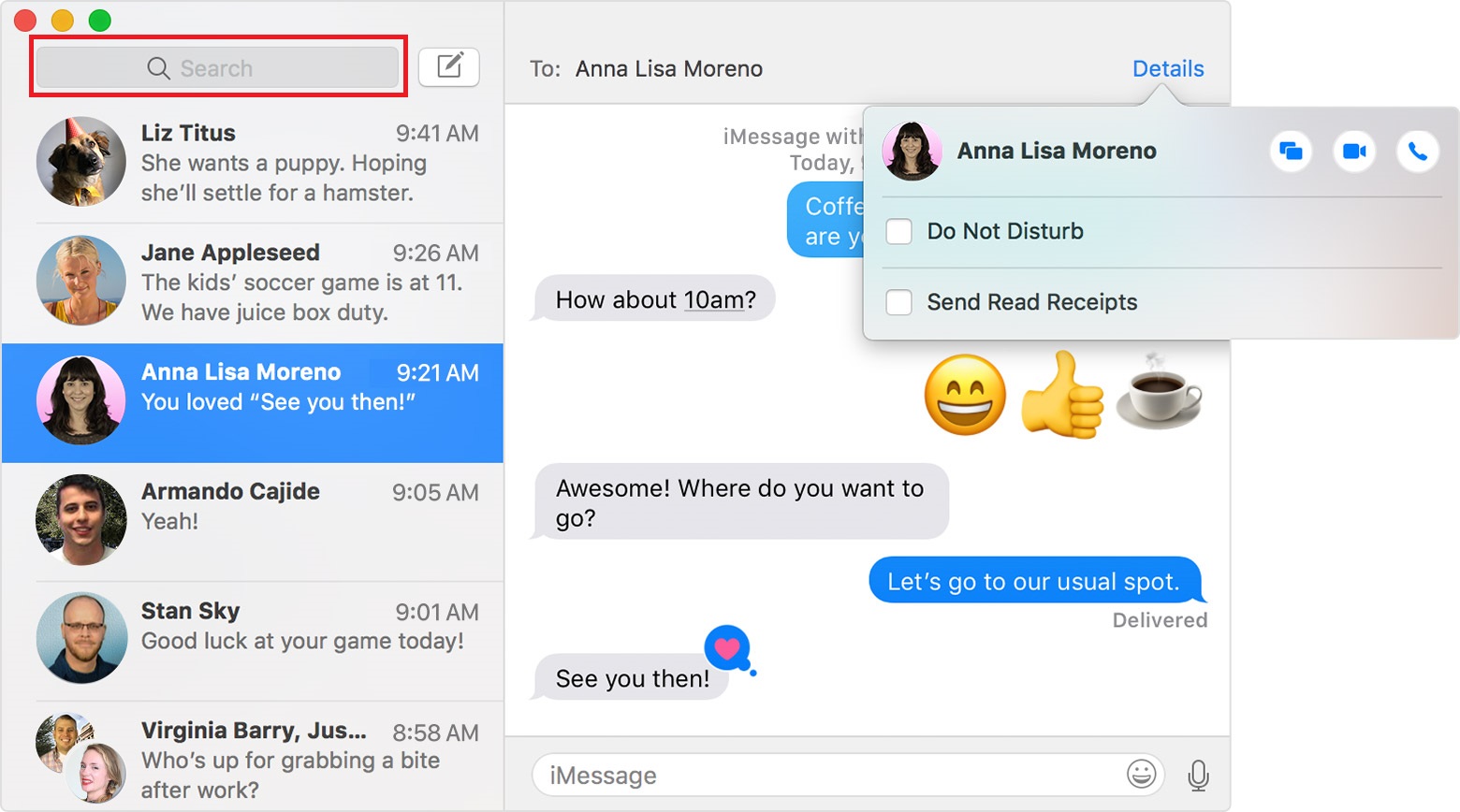
- Type your search terms in the bar
- You should immediately see the message or the conversation that contains your search terms, starting with the most recent one
Note: This can be done only if you’re running OS X Mountain Lion or a newer version
Bonus: How to search iMessages using Siri
A pretty little trick your iPhone or iPad can do is to search iMessages using its integrated voice assistant. The biggest minus is that it can do this just for new messages, but it can still come in handy.
In order to do it, just hold down the Home button, to activate Siri, and say “Check new messages”. If you actually have new messages, Siri will read them loud, including the name or phone number of the person who sent them.
Hopefully, our guide will help you search through your iMessages and find exactly what you need! If you encounter any issues, please contact us, using the comments section below.