An original msdt.exe file belongs to the Windows Operating System. This exe file is a Diagnostics Troubleshooting Wizard. It is a safe and legitimate EXE file, initially released for Windows Vista on 11/08/2006. Microsoft published version upgrades for up to Windows 10.
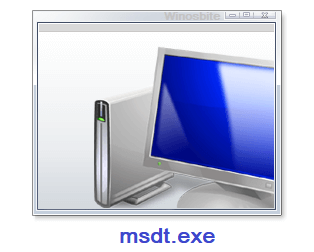
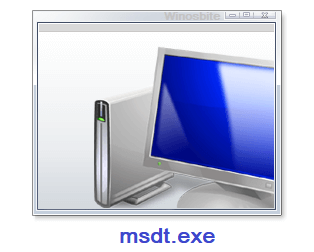
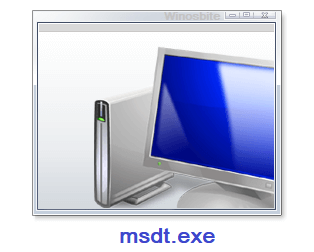
Quick Overivew
File Location and Size
A genuine Msdt.exe file location is C:\Windows\System32\ and the average file size is approx 400 KB in Windows 10.
Quick Overview
| File name: | Msdt.exe |
| File description: | Diagnostics Troubleshooting Wizard |
| File version: | 10.0.18362.1 |
| Product name: | Microsoft Windows Operating System |
| File Size: | 400 KB |
| File type: | .exe Application |
It is a critical system file for Windows. If you find the file anywhere other than the mentioned location, you should investigate it.
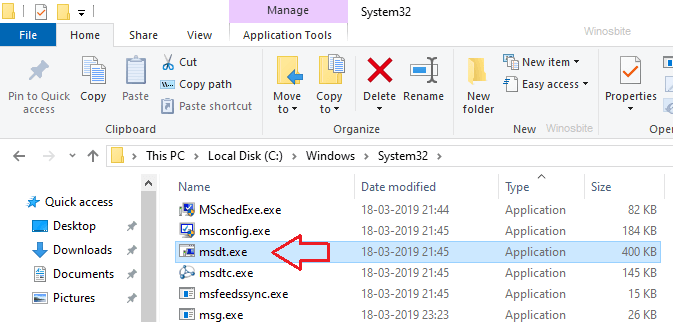
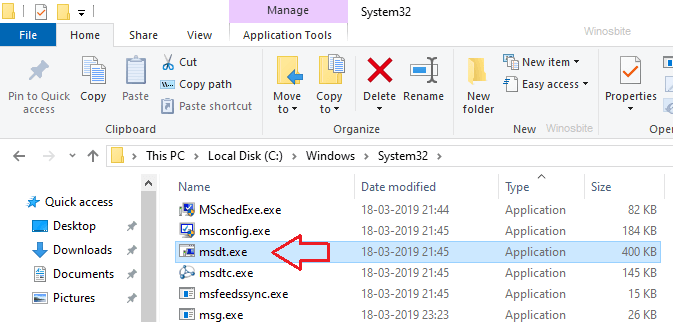
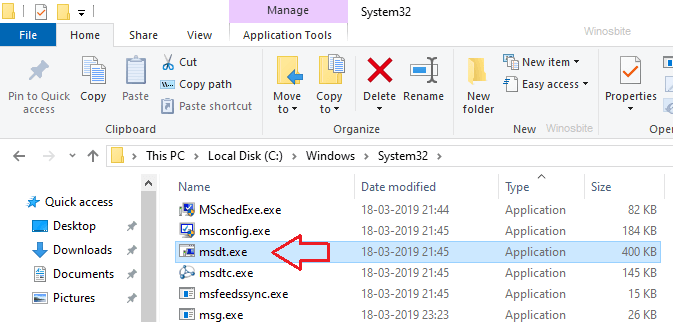
What is msdt.exe
In short, MSDT is a Microsoft Support Diagnostic Tool that sends your system information to the Microsoft Team so that they can identify the issue and provide the solution to get it fixed.
How to Launch MSDT?
1) Press the Windows + R button
2) Type msdt and click on the OK button
3) The Micsofot Support Diagnostic Tool will be open.
Here you will have to provide the Passkey and click on the Next button.
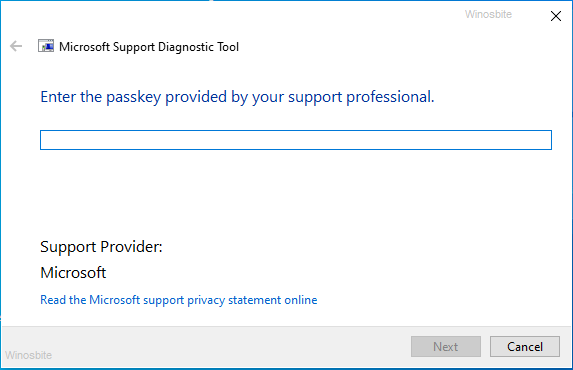
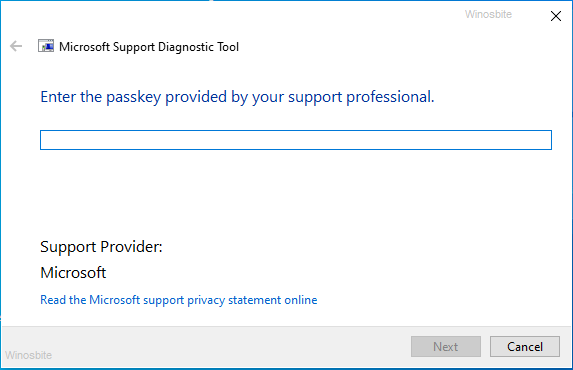
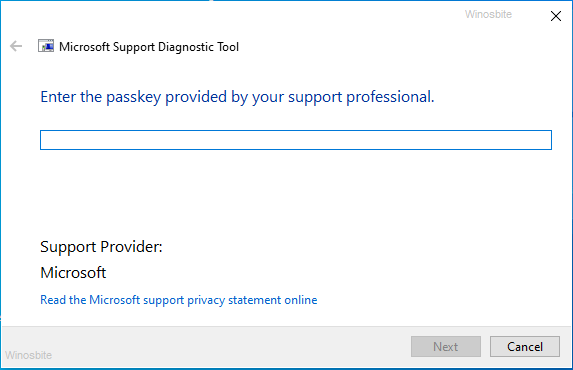
Make sure that you an internet connection to send the report.
Why is msdt.exe required?
Microsoft provides msdt.exe as a diagnostics troubleshooting wizard built on the COM and .NET architectures. When a Windows system faces any issue then this wizard collects all the required data like file systems, databases, message queues and send it to the Microsoft Team to fix it. The file arrives as a part of the Windows Operating System, and it is critical for transaction coordination. The transaction manager directs the entire process.
Also read Iexpress.exe (IExpress Wizard).
The msdtCLI Command
If you run Command Prompt (Admin) and enter “msdt” in the command line, it calls a troubleshooting pack automatically and enables additional features. The package includes a set of root causes, each meant for a different technical problem. On running it, each part is either fixed or detect and tagged as unfixable or undetected entirely. The engine also returns codes specifying whether the troubleshooter resolved the issue or not.
Syntax: msdt </id <name> | /path <name> | /cab < name>><</parameter> [options] … <parameter> [options]>>
Parameters:
- /id <packagename>
Users can specify with a diagnostic package of the troubleshooter they want to run.
- /path
Include the full path to a particular diagnostic package, or the entire directory
- /dci <passkey>
By default, the passkey is pre-populated. An exception occurs if the support provider gives a specific passkey.
- /dt <directory>
Shows the troubleshooting history attempted from the mentioned directory
- /af <answerfile>
Returns an XML file containing responses to earlier diagnostics interaction
- /moreoptions <true | false>
Users can opt to suppress or see the final troubleshooting screen by entering appropriate values here
- /param<parameters>
Users can enter the set of interaction responses.
Standard Errors from msdt.exe
You may encounter some runtime errors while launching msdt.exe. It may trigger an abnormal termination of the program and cause your system to reboot. Errors may arise from corrupt or missing files. Here are some runtime msdt.exe errors you may face:
- msdt.exe – Bad Image.
- msdt.exe Application Error.
- msdt.exe not found.
- msdt.exe launch failure. Class not registered.
- msdt.exe failed to initialize properly.
- msdt.exe has encountered a problem and needs to close. We are sorry for the inconvenience.
- msdt.exe is not a valid Win32 application.
- msdt.exe is not running.
Invalid application paths and Windows start-up failures also trigger errors. However, there are some solutions to resolve them.
How to fix the msdt.exe errors?
It is unlikely that you encounter with msdt error message. However, if it does so then follow the below methods to fix it:
Run SFC Command
The first way to deal with this error is to run the System File Checker (SFC) Utility. You may watch this video to learn:
or elese follow the below instructions:
- Press Win + X on your keyboard to launch the Command Prompt with Admin access.
- Type sfc /scannow and hit the Enter button
- Wait for the scan to conclude, and then restart your PC.
The SFC scan is an effective Windows tool to scan and detect corrupt system files.
Run DISM Command Line
You can also run the following DISM commands in the Command Prompt window:
1) Open the Command Prompt with Admin access
2) Type below command line one after another and hit the Enter key
DISM.exe /Online /Cleanup-image /Scanhealth
DISM.exe /Online /Cleanup-image /Restorehealth
DISM relies on Windows update to repair corrupt files.
It is also essential to maintain your PC and keep it up-to-date. From Settings, navigate to the Windows Update screen and check for updates. Make sure you download and install any new version or feature releases to protect your system from external threats and keep system files secure.
Use System Restore
This should be tried as the last option. Before making modifications using restore points or backup images. Here are the steps you need to follow –
- Click on the Windows logo, type System Restore, and click on it
- In the new window, select the last created restore point. If you do not have one, you can skip the following steps and read the next solution.
- Click on the “Scan for affected programs” option, which shows the changes you will lose on restoration. Close the window if the changes convince you.
- Click on ‘Next,’ and then “Finish.’
We also recommend using a third-party antivirus suite or malware removal tool to provide real-time protection to your computer. These programs scan and repair any detected threats like Trojans or malware. Viruses tend to disguise as executable files and reside in the memory. They affect system performance, triggers modifications, or consume system resources heavily.
Similar executable files:
- What is hdwwiz.exe
- What is At.exe (Schedule Tasks)
- Eventvwr.exe

