 Why one should use Windows Media Center? The answer is simple: because Music, Pictures and Videos are more than just files!
Why one should use Windows Media Center? The answer is simple: because Music, Pictures and Videos are more than just files!
To explain things better, I will start by briefly describing a typical scenario: you take 200 photos on a weekend trip, you download all of your favorite music and videos and you collect huge numbers of mp3 files. What happens to them? They all end up in folders, on a partition of your hard drive and most of the times you can’t remember where they were. Windows Media Center can help you find them. In this article I will present the most important features and issues of Windows Media Center, which is intended to be an important Windows Vista tool for organizing and accessing media files.
For the moment, I will resume the presentation only to the Local Media features, like the Pictures, Videos and Music Libraries. The other features (TV and Movies, Sports and Online Media) will be presented in a forthcoming article.
The First Time / Setup Windows Media Center
Windows Media Center can be found in the Start Menu, directly in the list of All Programs. When you run it for the first time, you will be prompted by a Welcome Screen that will ask you to select a setup option. You may choose the Express or Custom setup, but either way, all the configurations will still be available afterwards so you don’t have to worry that you will miss something when setting up.
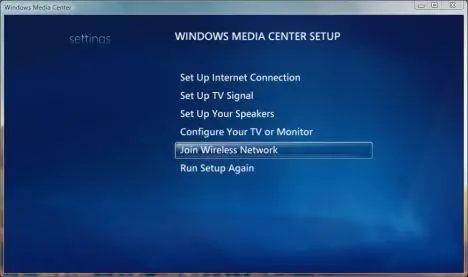
The main setup wizards that you will need to run, not necessarily all from the first time are the following: Internet Connection, TV Signal, Speakers, TV or Monitor and Wireless Network, if you are using any. You may skip all of these wizards (if you don’t use a TV tuner or you don’t want Windows Media Center to use the Internet Connection), but I would recommend setting up the Speakers, as it is useful to have the proper configuration for audio playback. Here you only need to test the speakers and specify if you are using built in speakers or a surround system.
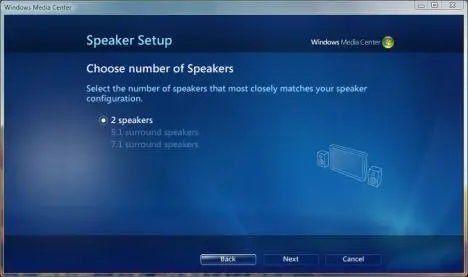
If you change your mind about the media content that is displayed in the Local Media Libraries and want to reconfigure the application, you have to go to Tasks -> Settings -> General ->Windows Media Center Setup and select Run Setup Again. Here you will need to confirm that you are willing to lose all the current preferences and settings. Choose Yes and you will start the Setup Wizard again.
Media Only – or how to run completely in Full Screen Mode
When opened, Windows Media Center starts in Full Screen. But like on any regular Windows application, on the top right side of the screen you will see the window control buttons: Minimize, Resize and Close window. To make your survey among media files more independent from other applications that are opened on your computer, you may activate a Media Only option, that will allow you to disable these buttons and use Windows Media Center like an individual platform. To do this, go to the main screen, select Tasks ->Media Only and you will have to confirm that you want to enter the Media Only mode. The buttons will not be visible anymore.
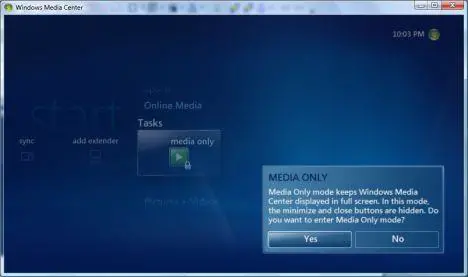
To undo this action, just go back to the same menu, select Exit Media Only and the buttons will appear again on the top right side of the window.
Tip: If you close Windows Media Center while reduced to a smaller window size, at the next run it will open with the same size and in the same location on your desktop. The same, if closed in full screen, the next time it will open in full screen as well.
How to configure more advanced features of Windows Media Center
In the Tasks menu you can access some of the practical functions that Windows Media Center provides, like: Shut Down, Burn CD/DVD, Synchronize and Add Extender. Also, as I mentioned earlier, this is the place from where you can activate the Media Only option. However, the main thing that you can access from the Tasks menu is the panel with all the Settings.
There are two Settings categories that you will need to customize: the General settings and some particular ones. I will try to give you more details about the General ones, as I find them more necessary to acknowledge for someone who’s new to Windows Media Center.
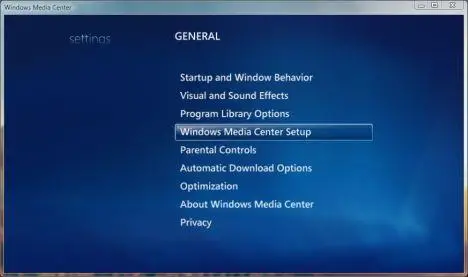
The Startup and Window behavior settings allow you to enable or disable the ‘always on top’ option, the taskbar notifications or the start of Windows Media Center at the Windows Vista startup. You can click Save, or just go Back if you haven’t done any changes.
In the Visual and Sound Effects settings menu you may enable the transition animations used when navigating through Windows Media Center and you may also activate navigation sounds. You should disable the animations if your computer doesn’t have a strong configuration, as it will slow down the application’s response speed. The Color Scheme can be changed, and apart from the Windows Media Center Standard scheme you may change the appearance into Black or White High Contrast schemes. Finally, you may also choose here the background color for videos.
The Windows Media Center Setup menu takes you back to the setup wizard steps, so whenever you will need to reconfigure something, you will have to return to this point.
In the Program Library Options you may add shortcuts for frequently used programs that you want to be accessed directly from the Windows Media Center interface. By default, the available applications are the CD/DVD burning tool and some of Windows Vista’s standard games.
There are also Parental Control, Automatic Downloads, Optimization and Privacy settings available. The particular settings refer to more specific configurations regarding TV and DVD playing/recording, Pictures and Music customization, and, the most important of all, the Library Setup.
How to setup and work with the Library.
First, I will shortly explain the Library setup process. As for the pictures and music settings you can read details in the next paragraphs.

You may access the Library Setup at any time by right-clicking on each of the Windows Media Center main menus and selecting Settings -> Library Setup. There is a very simple, but yet not satisfactory method of managing the media content of the Library. The first step in doing this is choosing if you want to Add or Remove media. You can only manage entire folders, so you need to select if you want to Add Folders to Watch or if you want to Stop Watching some folders.
Then you will be prompted to browse your local or shared partitions and folders and check the ones that you want to add to or remove from the Library. Depending on the size of the folder to be added, the process may last longer or shorter. Meanwhile, you can continue using Windows Media Center as it will perform in background the update of the Library.
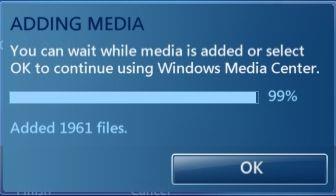
Pictures, Videos and Music Library
If not long ago I was saying that Windows Photo Gallery is a nice tool for picture management in Windows Vista, now I have to admit that Windows Media Center can do this job a bit better.
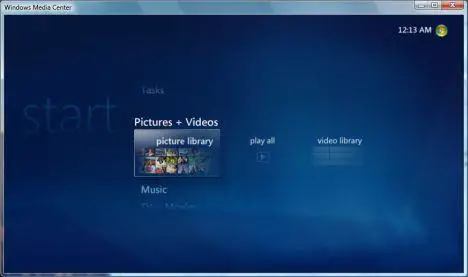
When first opening Picture Library, the default content will be the Windows Vista Sample Pictures folder. You may start building the Library by right-clicking anywhere on the Picture Library main window and then select Library Setup. From here you will start adding folders or entire partitions to the Library. As seen in the image below, you may quickly burn the images onto a CD/DVD and you may also choose to see smaller thumbnails with more pictures to fit on the screen.
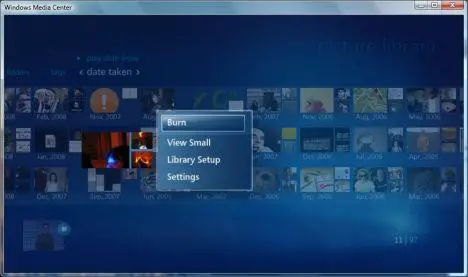
Below you can see how the thumbnails are displayed; you can navigate horizontally by scrolling to left or right. When moving the mouse towards the sides of the main window some arrows will appear and they will guide you to the end of the pictures list. Double clicking a picture will enlarge it on full screen, and then you will be able to navigate through the pictures list by simply using the arrow keys.

The same happens to the video files, but in this case, you might encounter some difficulties in actually seeing the videos. Windows Media Center doesn’t seam to recognize some video formats. So even if they have been accepted in the Video Library as available media, they will be unplayable unless you install an additional codec pack such as K-Lite Mega Codec.
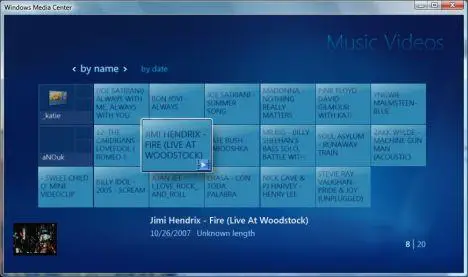
You can identify this issue simply when you look at the thumbnails. If they don’t show any frame from the video, this means they will not be playable. The solution to this is either to install some extra video codec packs, or to use another software. Otherwise, you will keep receiving this message: ‘Cannot Play Video. One or more codecs required to open this content could not be found’.
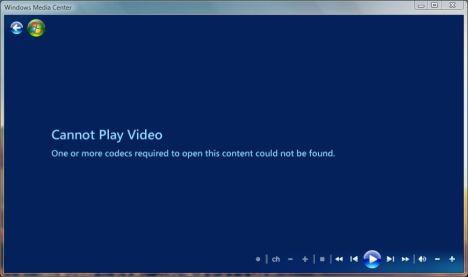
Tip: Notice in the image below that on the bottom-left corner there is a thumbnail of a video playing. Windows Media Center allows simultaneous display of both pictures and video or music files. If the video has been started before entering the Picture Library, then it will continue to play in background. You are able to bring it to full screen just by clicking on the thumbnail, and then you can click Back and return again to the Picture Library. Of course, video or audio control buttons will be active on the main Picture Library window and you may play, stop or pause the media on the same place in which you see the pictures.
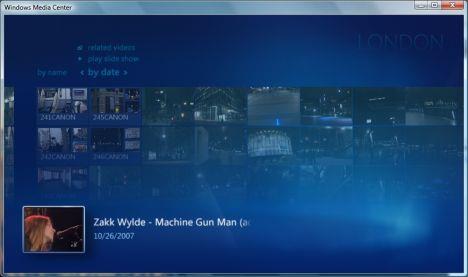
Very few of the videos that I’ve added to the Video Library during my test have been playable with Windows Media Center.
Windows Media Center allows you not only to visualize picture folders, but it also provides some basic tools for quick image editing. If you right-click on a picture thumbnail and select Picture Details, you can rotate, print or delete the file, while being able to navigate through the rest of the pictures and also to see details like title, date taken and size. The Touch Up option opens a new window where you can adjust the picture’s aspect. You may adjust Red Eyes and Contrast, and you may also Crop a certain selection of the picture.
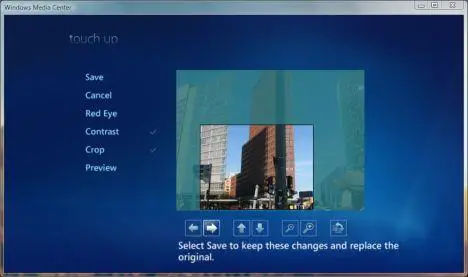
There are a lot of settings you can configure for the Picture Library. You may customize: the order or the structure of the pictures to be shown in a slide show, the transition type and time, the slide show background color or whether the song information to be displayed during the slide show or not. In order to do all this, you have to right-click again on one image, or on the main window of Picture Library and then select Settings -> Pictures.
Tip: Another option that you have for a picture is Delete. But different from other Media Libraries that you might know, Windows Media Center doesn’t only delete the file’s reference from the Library, but it deletes the file physically from the hard drive. Luckily there is a confirmation prompt that appears when doing this!
The Music Library works the same as the Pictures and Videos Library. The thumbnails that are shown here are the album cover arts. You may play all the music that is in the Library or you may sort it by Artists, Genres, Songs, Playlists, Composers, Years etc.

When right-clicking on an album cover, you may choose to play the album, to add it to Queue or to edit its information. The same as with the pictures, you can burn a selected album on a CD/DVD and you may also enter the Library Setup or the Settings menus.
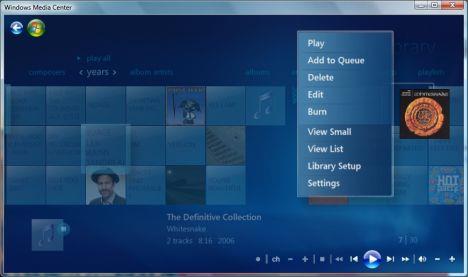
The Settings for the Music Library are not that much related to the music itself, but more to Visualization options. Again, right click somewhere in the Music Library window and select Settings -> Music. Here you can check what type of Visualization to be applied on the music that you will choose to play (things like Alchemy, Bars and Waves, Battery) and you may as well set when the Song Information should be displayed on screen (whether at the beginning and end of the song, or never).

When seeing Album Details you will be displayed the list of tracks, with their titles and duration. Even if the playback structure is based on the Queue system, you may as well save playlists to play them later or simply play a selected album.
For the Queue mode you may add albums, select a Shuffle or Continuous mode, Repeat tracks or delete them. As well as with the video files, music files can play in background while you can freely navigate through Windows Media Center’s other tools.
Another feature that is available with the Music Library is the Search option. This helps you to search music content that you know you might have in the Library. By providing an adjustable entry mode for the search tool, you may use a remote control and type the artist or song name from a distance, just like using the keys of your mobile phone. Once the searched track has been found you may play it straight away or you may add it to queue.
Windows Media Center tracks the songs you play in Windows Media Player
If you happen to use Windows Media Player and then open Windows Media Center to see some photos, you will shortly notice that the songs played in Windows Media Player are being tracked in the Media Center. This means that when you are in the middle of image slide shows and picture folders navigation you will be able to access the audio control buttons (Play, Pause, Stop, Next, Previous) and the audio volume, as well.
If music is being played during an image slide show and you don’t want the title and artist name to appear on the screen each time the songs are being changed, you can disable this option. Right-click the image, select Settings -> Pictures ->Show Song information during slide show and choose ‘Never’.
How to remove media that is no longer available on your hard drive, but is still displayed in Media Library
Go to Tasks -> Settings -> Library Setup -> Stop Watching a Folder and then select the folders you no longer want to be displayed in the Library. You will be prompted a message that says ‘Windows Media Center will stop watching these locations’. Then simply click the Finish button. If you want a shorter way to do this, you can right click on the Music/Pictures/Video Library window and then select Library Setup which will guide you to the same steps.
One curious thing that happens when adding or removing folders to be watched is that the Library doesn’t always automatically update, and it keeps displaying the same content. After restarting the application, and even after restarting Windows Vista, it keeps showing the name and thumbnails of the files that were previously loaded in the Library. So this means that when you will select a media file to be played, an error message will appear, telling you that the location of the media file is no longer available, even though you know you have removed the item from the library or you have re-added the new location of that file.
I have tried to run the Setup wizard again to see if this will work and still, after reseting the Library and adding new folders, Windows Media Center continued to display the old names and locations of the files, and was still showing error messages. I hope this won’t happen the same way for you, but this is what I got during my tests on the Music Library tool.
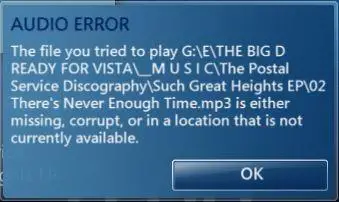
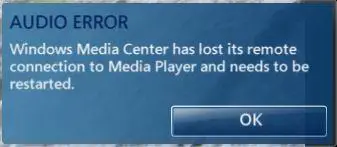
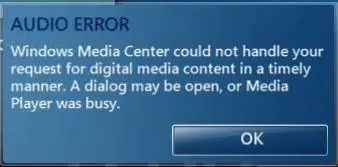
Conclusion
Although it is a complex and useful application, I would only recommend Windows Media Center for those of you who need to make a quick media presentation that looks nice. Compared to the traditional Windows Explorer and Windows Photo Gallery, the design of Windows Media Center is more stylish, but only use it when you know that the libraries you are referring to are properly updated. And as I mentioned before, make sure you have installed additional codecs for the videos you want to see in Windows Media Center. Sometimes it’s just easier to use specific software!


Window media center
Good Day! I have just upgraded my window xp home 2000 to vista home premium but cannot open window media center properly, it slow down and hanged once it open. Please kindly help!
Thanks!
Log in to ReplyMedia Center on Vista Home premium SP2
Log in to ReplyWe have a space issues on the C: drive, want to move , the entire Media Center associated data/files library, Mostly TV shows, video and some movies, to a 1TB external drive. The application can stay on the internal C: drive, but I like the idea of keeping the enteir content library on an external drive, with more room and media exclusive uses for videos
I have searched high and low ,,,,,Microsoft /Dell and the fingerpointing and warrenty issiues have become irritating . Maybe if the application had a complete users guide I could read up and do it . Still can’t find anything about moving the date and library to external drive on the same computer
Help and a pointer to a set of instructions or a guide would be very helpful…….Thanks for the support…….Steve G
also if u are 64 bit –
Also if you are 64bit vista, dont even both with Windows Media Center (except for LIVE TV & INTERNET TV (the built in part) as many of the socalled showcase items are 32bit only and will not install per that.
WMC in VIsta 64 is actually a substandard product and not always stable.
Log in to Replypicture transfer from XP to Vista
Log in to ReplyThe system used by my ‘old’ computer is Microsoft XP Media Centre Edition. All my photographs were downloaded onto the computer and when viewed in My Pictures displayed thumbnails of the actual photo. I now have a new laptop whose system is Vista. I transferred my pictures from the ‘old’ system to the new one, but when I open My Pictures on the new computer, all the thumbnails show a landscape scene instead of the actual photo. Is there any way in which I can either alter the settings or download a program which will enable me to see the actual photos?
I have windows vista and I
Log in to ReplyI have windows vista and I am not able to play wmv files in windows media center. It doesn’t show up. it say the folder have 0 files in it.
Forget windows media center.
Log in to ReplyI’ve given up on windows media center and decided to use some other software to make for the lack of reliability. 🙁
Library setup in MCE
I have Vista HomePremium 64bits. All works fine. Just need a little tuning up at first with the corect 64 bits drivers.
Make sure you have those 64 bits versions (Netcard, video card ,etc..) for 64 bits OS.
( 32 bits drivers for 32 bits OS)
As for playback of media files, get a mega pack of codecs and you’re set to go.
Important tip: Do set the folders you want to watch in windows media player 11 only, and leave the library setup in MCE empty. MCE will use the config of MPlayer. By doing this, you will no longer get discrepancies in MCE.
Log in to Replymedia Center codecs??? Please Help
Log in to ReplyI have 64 bit Vista and am using WMC and an extender (D-Link DSM 750). All is great except that I can’t seem to get videos to work or stream. I have a video that is MPEG-4 and it just doesn’t play it. I can’t figure out how to add more codecs so that I can watch these movies or other video files. I just can’t seem to get this part working and have no idea how to upgrade to a mega pack as you have stated here. Please help!
WMP
Log in to ReplyWill someone please let me know how you can repeat one song on a cd using windows media center? Thank you.
WMC and 4.1 Speakers
Log in to ReplyI have a Hercules sound card and 4.1 surround sound speakers.
I haven’t been able to make WMC to play on all of my speakers. There software only give me 3 options: 2 speakers, 5.1 or 7.1.
Any of those result in no audio from WMC. And then I have to restart my computer in order to get sound from my system again.
I can play music normally with Windows Media Player and any other software, but not in WMC.
What gives?
Windows Media Center in Vista
Log in to ReplyVery frustrated. I cannot open any application without WMC opening. EX> I click on my calculator ( in Accessories ) and WMC opens. Everything I try to open just winds up being WMC
Windows Media Center searches but never finds files
Windows Media Center searches but never finds files. When I add a folder/folders to watch it just says it’s searching but never comes any results. It’s been searching almost all day…. Any suggestions??
Thanks
Log in to Replywont find files
Log in to Replyi have exactly the same problem and it is really starting to annoy me, have tried to open file with it, and searched and searched but it wont work. PLEASE HELP!!
videos in pictures folder
Log in to ReplyI recently bought a dvd palmcorder and I transferred my videos to my computer into window media center. The videos went into the pictures folder not the videos folder. Why and how do I get them in with the videos?
thanks
media centre will not open?
Log in to Replywhen i try too open media centre a box comes up saying “you are currently logged on as a guest account. windows media centre requires a non-guest account. if you need too change your user account type, contact the owner of this system.” i am the administrator account but the other person who uses the pc is a standard user and they can use the media centre. i dont want too keep swiching to there account so i can use media centre . if any can help i would be gratefull as im going too use a usb tv dongle .
right click the icon and
Log in to Replyright click the icon and click run as adminidstrator
Vista media center
Log in to ReplyThe red dot icon in taskbar showing that a recording is in progress, has stopped showing up for me,
nothing changed on the system in last few weeks also rebooted few times and still not there
no errors in event logs as well. The “Show taskbar notification when recording” in Vista media center is checked off.
Any idea?
Mouse is Missing when Windows Media Center is Open
I really ne helpwith this problem.
Every time I open Widows Media Center, my Mouse disappears and is missing. If I hit the Microsoft Button then the Windows Media Ceter Window minimises and the Mouse reappears; however, once the window is expanded to Full Screen View it disappears again. This has been happening ever since I purchased my computer. Contacting Windows Support Center is useless, all they want is the $59.00 technical support fee. I don’t think I should be required to pay this fee since this programhas never worked correctly since I got this computer.
Please help!!!
Thanks,
Log in to Replyjuanjh
where’s my wmc?
Log in to Replyi can’t even find windows media center on my laptop, but i’m still able to use it. i stumbled upon it while trying to open up a file i downloaded and it gave me a choice to opening it with windows media center. It works just fine but i can’t seem to find under the start menu or my prog files. I don’t have an icon for it so there’s no way for me to open it up unless i open up a file and choose open it with wmc
Create shortcut to Windows Media Center
Log in to ReplyFollow our guide on How to create shortcuts to files and folders and create a shortcut towards “%SystemRoot%ehomeehshell.exe” or “C:Windowsehomeehshell.exe”.
Adding media within WMC
Anyone have any ideas on how to get my WMC (Vista) to recognize my media files?
I recently moved my dvd media files to another external harddrive, and I can’t for the life of me get WMC to recognize the files since I moved them. It worked previously…
I can direct it to monitor the file/folder, but no joy!
I’ve started using My Movies 2 as a work-around. However, I’d still like WMC to recognize the file folder itself.
Log in to Replyaspect ratio
Log in to ReplyI just reinstalled windows vista 64 bit and my media center window is in letterbox not 4:3 aspect. This is not just the picture but the window frame. It will not come out of letterbox. anyone know how to do that?
Adding media to library…
Log in to ReplyWMC says that all of my itunes folders are being ‘watched’, while there is no music in the library… Anybody got any answers?
Media Ctr Can’t Find what it SHOWS the name of in a thumbnail
Log in to Reply‘..The solution to this is either to install some extra video codec packs, or to use another software. Otherwise, you will keep receiving this message: ‘Cannot Play Video. One or more codecs required to open this content could not be found’….’
I thought it was saying it couldn’t find the VIDEO- which it shows the name of in a little square. If you click on it, the screen goes dark and then a message goes by too fast to read but I think it says ‘Finished’.
Windows Media Center doesn’t know ho to play videos from YouTube? — only one of the most popular Sites for sharing videos? — figures.
So where ARE the codecs packs to be found?
e
How to burn DVD from my external hard drive?
Log in to ReplyCan anyone help me as I’m struggling to burn my media files that I have kept in my external hard drive over the years into a DVD using Window Media Center? I can’t seem find the option how I could link my folders in my external hard drive into WMC.
WMC Updates icon removal in task tray
How the heck do I remove the task tray icon for WMC updates? I can’t seem to find ANY setting config that allows an “enable/disable icon in task tray”. Right clicking the icon only offers “Open Windows Media Center”, “Get Latest Guide Listings”, “Cancel Guide Listing Download”, and “Enable Guide Listing Downloads”.
Opening the WMC, under Task/Settings/General, offers NO options for the updates icon setting.
Help!
Log in to ReplyWhen i open Media Center my
Log in to ReplyWhen i open Media Center my mouse pointer goes away, how to make it show ?
media center configuration
Log in to Replyvista home
32 bit
When I try to configure windows media,I get a message —configuration error.
Just to let you know that I do not have a tv tuner installed on pc.
Is a tv tuner a requirement for windows media.Perhaps this is the reason why it won’t configure, because I do no have tv tuner. When it is in configuration mode,I think it looks for the tv tuner.
Seems to me I used windows media before without tv tuner.
However I am considering buyiong the Hauppauge PVR-500 MCE.
Media Center Library/Data move to external Drive
Log in to Reply…given the large video/TV and movie file sets. the internal C; drive is not big enough for the saved library. I want to move the entire video and tv show library to an external G: drive. I have not been able to find any reference manual, users guide with this answered or a minimal set of step by step instructions……
Any pointer or knowledge in this area is greatly ap-preciated….
Thanks …Steve G
Media Center
You can find all the items saved by Media Center in c:userspublicRecorded TV
Good Luck,
Rodolfo Vela
Log in to Replyopening files
Log in to ReplyIs there a reason why I cannot open Windows XP files on my computer now that I have Windows Media Center? My computer will allow me to open Windows 2000 version documents, but not documents labeled WPM.docx????
cant see a music progress bar while playing
Log in to Replywhere do i find the song progression bar so when i here a dope verse i can simply click to the begining of that verse and not have to repeat the entire song….. also i can’t locate the eq to adjust for headphones to woofers in my home…. Grrr! any help would be greatly appreciated…. I have win 7 on a compaq presario v6000…. thanks guys!
same as above!
Log in to ReplyMy video files show up from 2011 only if I search by date. but any other way it says they don;t exist. I add new files and they don’t show up either. Microsoft wbsite is completely usless for this. I go to media libraries in the settings area and click on anything and it says the WMC has not started properly and a necessary component is missing. I restart and get the same thing. This happens on my x box my laptop and desk top. Any clues ? Please!!!
How do you get windows media
Log in to ReplyHow do you get windows media center for windows 8.1? Not windows 8 pro. So I can make my xbo360 an extender on my pc; which runs on windows 8.1 not windows 8pro. Or what r the steps to get to the windows media center on my pc if it is already on windows 8.1?
Windows Media Center guide
Log in to ReplyThe Windows Media center TV Guide expired. How can I renew it?
WIN 10
Log in to Replyalthough this site came up on a google search and showed Windows 7, 8, 10 on it’s hyperlink. WMC does not run on Windows 10 nor will it.
Media (DVD)
Log in to ReplyI am beginning to like the new op sys Windows 10. But Microsoft has no answer for anything asked regarding the playing and/or recording of DVDs or any replacement for Windows Live Essentials! Ridiculous! How can such a great company with technology way above what most of us older folks could even imagine not have a new replacement! Photo Gallery coupled with Movie Maker was very useful in the creation of slide shows with music, but now these do not seem to work! Driver Update is a sham even though they claim to be “a Partnership Corporation” with Microsoft! Codecs are like finding the golden needles in a ton of golden bails of hay! I am a disabled 58 year old who used these marvels of science to at least be active with my brain; it’s my heart that won’t allow me to work, not my brain! I ordered a book that might be able to clarify some of the issues current with windows 10 and useful guides to media resources, I hope! At least with analog, you didn’t have to deal with “The Next Big Thing” every few years or so! Unless there is a way to find useful media both in audio and video that can work perfectly with these digital oriented networks and what is created or is at least could have the potential to work with a little effort on the user’s behalf, then there would be no sense in just using these great inventions to talk to my baby with skype even though she is only a few miles away!!! The new deal will prove a waste of my sweet time, money, and creative talents that were very much able to innovate when Windows Live Essentials worked perfectly! If the elite intellects at the top of the tower cannot at least make accessible and useful media capable programs equal to or even better than those mentioned above, then a new rod and reel and a new boat and a day at the lake with my baby may make for a much better use of my precious time! Anyone with relieving suggestions will be welcome. Thank you! McDs Place
win media center
Log in to Replyi updated to the windows 10 OS an it removed my windows media center!!, now i cant watch my dvd as i did with windows 7 b4 i updated to windows 10, ive searched everyplace on my pc an it just takes me to media player files an wont play any of my dvd’s it just askes me 3 things, find app, take no action or go to app store, wth ! i dont like this win 10 at all an media player dont do anything now either an i dont like the way i can only see small pics as thumbnails an if i want to scrole threw them as i did with win7 i have click them off then go to next pic an open it this is crap an i dont like it , it gave me an opption to restore back to windows 7 if i didnt like the new windows 10 an it wont restore back to wind 7 this needs to be fixed I WANT MY DAMN WINDOWS MEDIA CENTER BACK AN I WANT IT BACK NOW…